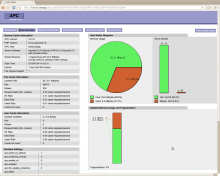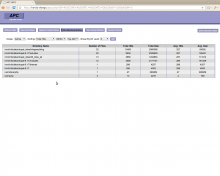Main menu
You are here
July 2010
installing APC on Ubuntu linux and benchmarking Drupal 6 performance improvement
4 July 2010 - 3:22pm — drewThere are several different PHP accelerators to choose from, but according to wikipedia "APC is quickly becoming the de-facto standard PHP caching mechanism as it will be included built-in to the core of PHP starting with PHP 6".
I recently put together a new development webserver in a virtualbox virtual machine, and as I was setting it up I thought I'd take the opportunity to test how much difference APC actually makes to a simple Drupal site.
Installation
I was using Ubuntu server. On newer releases APC is available from the package manager...
$ apt-cache search php-apc php-apc - APC (Alternative PHP Cache) module for PHP 5 $ sudo apt-get install php-apc
...however I'm using Ubuntu 8.04 LTS (Hardy Heron) and there's no apc-php package. It's not hard to install via PECL / PEAR though. First some dependencies need to be installed, then PECL can be used to install APC.
$ sudo apt-get install php-pear php5-dev apache2-threaded-dev build-essential $ sudo pecl install apc
This last command will produce a ton of output, but one of the last lines will tell you to add this to your php.ini file (which you'll find in /etc/php5/apache2/php.ini) - you'll probably have to do so manually.
extension=apc.so
Restart apache, and you should see a new APC section in phpinfo() which will confirm it's enabled. There's a small php script which gives you some useful info about APC, which you'll find in /usr/share/php/apc.php - you could use a symlink to allow you to get to this file in your browser to see the stats and graphs it produces to tell you what files it has cached, and info on cache hits and misses.
What difference does it make?
I've left the APC default settings - which in my case was only 30mb of memory being used for cache, and run some basic tests using Apache Bench on a simple Drupal 6 site. The actual performance figures are not that important (this is a virtual machine on my laptop, not a production server), but it's interesting to see how much difference it makes turning APC on.
I tested two pages - the very simple homepage, and another page which displays a relatively long webform. The AB command I used was for 100 requests with 10 concurrent requests. e.g.
$ ab -n 100 -c 10 http://mytestsite.example/webform/
test of APC on a Drupal 6 site Test Requests / Second homepage (APC off) 2.78 webform (APC off) 1.72 homepage (APC on) 8.36 webform (APC on) 3.77 test of APC on a Drupal 6 site Test Milliseconds / Request homepage (APC off) 359.68 webform (APC off) 582.94 homepage (APC on) 119.61 webform (APC on) 265.41
You can see that the effect of APC on the simple homepage is more dramatic than on the webform page. This is almost certainly because the database has to do a lot more work to build the latter, and APC's not going to help on that front. However, we can say on the simple page APC makes Drupal perform almost 3 times faster. With the more database-heavy webform page, the improvement is slightly less - but we're still looking at a doubling in performance.
This is obviously not a hugely detailed test, but it certainly leaves me in no doubt that installing APC represents a quick and easy way to achieve a huge improvement in performance for Drupal sites.
- Log in to post comments
migrating from oscommerce to ubercart
27 July 2010 - 11:42am — drewI recently undertook a migration from oscommerce to ubercart. The scope of this migration was limited to the transfer of products (and categories) - I didn't try and migrate customers and previous orders.
Here's an overview of the procedure I followed:
- generate a CSV file of categories in oscommerce
- import into drupal / ubercart using taxonomy_csv module
- generate a CSV file of product data from oscommerce
- import into drupal / ubercart using (patched) node_import module
My life was made relatively easy by the fact that although the categories in oscommerce had a hierarchical structure, it was very simple. There were only a handful of top-level categories, and the tree was only one deep. Here's what the schema for categories looks like in oscommerce:
[[sql]]
mysql> SHOW TABLES LIKE 'categor%';
+-----------------------------------+
| Tables_in_mysite_osc1 (categor%) |
+-----------------------------------+
| categories |
| categories_description |
+-----------------------------------+
mysql> DESCRIBE categories;
+------------------+-------------+------+-----+---------+----------------+
| Field | Type | Null | Key | Default | Extra |
+------------------+-------------+------+-----+---------+----------------+
| categories_id | int(11) | NO | PRI | NULL | auto_increment |
| categories_image | varchar(64) | YES | | NULL | |
| parent_id | int(11) | NO | MUL | 0 | |
| sort_order | int(3) | YES | | NULL | |
| date_added | datetime | YES | | NULL | |
| last_modified | datetime | YES | | NULL | |
+------------------+-------------+------+-----+---------+----------------+
mysql> DESCRIBE categories_description;
+-----------------+-------------+------+-----+---------+-------+
| Field | Type | Null | Key | Default | Extra |
+-----------------+-------------+------+-----+---------+-------+
| categories_id | int(11) | NO | PRI | 0 | |
| language_id | int(11) | NO | PRI | 1 | |
| categories_name | varchar(32) | NO | MUL | | |
+-----------------+-------------+------+-----+---------+-------+
[[/sql]]
I had 115 categories, 5 of which were top-level, and the remaining 110 were all children of one of those 5 parents. This meant it was simple to generate the CSV for the import of the category hierarchy into drupal manually; I simply went through my top-level categories and got a list of all their children. All I wanted for the import was the category names. (n.b. I could also ignore language as this site's monolingual.) I did some simple queries to get the names of categories where the parent was one of my top-level categories (which all had a parent_id of 0), e.g.
[[sql]]
SELECT categories_name FROM categories c
INNER JOIN categories_description cd ON c.categories_id = cd.categories_id
WHERE c.parent_id = 31;
[[/sql]]
...and prepared a CSV file, a snippet of which is below (where Empire and Europe and Colonies are top-level) I then imported my categories using taxonomy_csv, set to mode Hierarchical tree structure or one term by line structure. node_import can also import taxonomy terms, but unless I'm mistaken it doesn't support hierarchical taxonomies.
"Empire", ,"Aden" ,"Antigua" ,"Ascension" ,"Australia" ,"B.O.I.C." ,"Bahamas" ...snip... "Europe and Colonies", ,"Austria" ,"Baltic" ,"Benelux" ,"Eastern Europe" ,"France" ...etc...
Next was my products. I also wanted to use a CSV file to import these into ubercart, so I had to generate a CSV file from the oscommerce database. I wrote a quick php cli script which queries the database, (optionally) grabs product images using CURL from the webserver oscommerce is running on, and outputs a nice CSV file and a folder full of product images (which need to be put in the right place on the drupal/ubercart server). Here's the script:
#!/usr/bin/php
<?php
define('CSV_OUTPUT', '/tmp/osc_products.csv' );
define('DB_HOST', 'localhost' );
define('DB_NAME', 'mysite_osc1' );
define('DB_USER', 'root' );
define('DB_PASS', 'top-secret' );
define('LIMIT', 1000 );
define('GRAB_IMAGES', false );
define('IMAGE_REMOTE_PATH', '<a href="http://shop.example.com/images/'">http://shop.example.com/images/'</a> );
define('IMAGE_LOCAL_DIR', '/tmp/osc_images/' );
$query = <<<EOQ
SELECT * FROM
products p
INNER JOIN products_description pd ON p.products_id = pd.products_id
INNER JOIN products_to_categories ptc ON p.products_id = ptc.products_id
INNER JOIN categories_description cd ON ptc.categories_id = cd.categories_id
WHERE p.products_status = 1
EOQ;
$query .= ' LIMIT ' . LIMIT;
$db = db_connect(DB_HOST, DB_NAME, DB_USER, DB_PASS);
$products = db_query($query, $db);
$counter = 0;
/* example of results:
(
[[products_id]] => 5656
[[products_quantity]] => 1
[[products_model]] =>
[[products_image]] => AdenStH.jpg
[[products_price]] => 10.0000
[[products_date_added]] => 2009-03-16 12:34:00
[[products_last_modified]] =>
[[products_date_available]] =>
[[products_weight]] => 0.00
[[products_status]] => 1
[[products_tax_class_id]] => 0
[[manufacturers_id]] => 0
[[products_ordered]] => 0
[[language_id]] => 1
[[products_name]] => N05656 - Ascension : Multifranked to St. Helena 1939
[[products_description]] => St. Helena receiver dated 1941! Curiosity!!
[[products_url]] =>
[[products_viewed]] => 159
[[categories_id]] => 409
[[categories_name]] => Ascension
)
*/
// prepare files
$handle = fopen(CSV_OUTPUT, 'w');
$columns = array('sku', 'name', 'date', 'description', 'image', 'price', 'category');
fputcsv($handle, $columns);
if (GRAB_IMAGES) {
if (!is_dir(IMAGE_LOCAL_DIR)) {
mkdir(IMAGE_LOCAL_DIR);
}
}
while (($product = db_object($products)) && ($counter < LIMIT)) {
//print_r($product);
$counter ++;
$sku = substr($product->products_name, 0, 6);
$product_name = substr($product->products_name, 9);
$image_name = clean_filename($product->products_image);
$data_to_write = array(
$sku,
$product_name,
$product->products_date_added,
$product->products_description,
$image_name,
$product->products_price,
$product->categories_name
);
$data_to_write = array_map('trim', $data_to_write);
if (GRAB_IMAGES) {
if (grab_image($product->products_image, $image_name)) {
echo 'grabbed ' . $product->products_image . " ($image_name)\n";
}
else {
echo 'failed to grab ' . $product->products_image . "\n";
}
}
fputcsv($handle, $data_to_write);
}
fclose($handle);
echo "# iterated over $counter products\n### END\n";
exit;
/** helper functions **/
function db_error($message) {
echo "db_error: $message\n" . mysql_error() . "\n";
}
function db_connect($db_host, $db_name, $db_user, $db_pass) {
$db = mysql_connect($db_host, $db_user, $db_pass) or db_error('Unable to connect to database');
mysql_select_db($db_name, $db);
return $db;
}
function db_query($query, $db) {
$result = mysql_query($query, $db) or db_error($sql);
return $result;
}
function db_object($result) {
return mysql_fetch_object($result);
}
function grab_image($image_name, $new_name) {
$url = IMAGE_REMOTE_PATH . $image_name;
// use curl to grab the image from the server
$ch = curl_init($url);
curl_setopt($ch, CURLOPT_RETURNTRANSFER, TRUE);
curl_setopt($ch, CURLOPT_HEADER, FALSE);
$data = curl_exec($ch);
curl_close($ch);
if (strlen($data) > 0) {
$retval = file_put_contents(IMAGE_LOCAL_DIR . $new_name, $data);
}
else {
$retval = false;
}
return $retval;
}
function clean_filename($old_name) {
$bad_stuff = array('.JPG', ' ', '&');
$good_stuff = array('.jpg', '', '-');
$new_name = str_replace($bad_stuff, $good_stuff, $old_name);
return $new_name;
}You'll see my products had an SKU we'd put into the first part of the title in oscommerce - this should be easy to remove if it's not applicable. The image grabbing requires php-curl - you could just grab a whole image directory off the server running oscommerce, but I wanted to be careful to only migrate images actually being used. There are obviously many other ways of doing this.
I had to apply a couple of patches to node_import (rc4) to get it working for me:
- http://drupal.org/node/641852
- http://drupal.org/node/383926 (removing >> from form)
- http://drupal.org/node/635788
...I also set escape char to \ (when using fputcsv in my script). After all that, I was able to follow the node_import wizard, mapping fields in the CSV to fields in my ubercart product content type, after which the imported successfully digested my CSV, and all my products appeared with their images in my new ubercart site (I obviously had to put the images my script had grabbed into the right place on the ubercart webserver as well).
- Log in to post comments